因为docker产生的容器不是一个永久存储的文件,所以无法保证你的文件永久保存。建议大家把容器产生的日志通过fluentd,flume,logstash等工具传送到一个日志仓库,这样保证方便保证数据的安全和管理。由于官方的推荐,我们本次讲解是fluentd日志收集组件。
具体使用如下:

安装ES
1. 初始化环境
[root@salt-node1 src]# vim /etc/sysctl.conf vm.max_map_count = 290000 [root@salt-node1 src]#vim/etc/security/limits.conf * hard nproc 20000 * soft nproc 20000 * soft nofile 290000 * hard nofile 290000 [root@salt-node1 src]# cat /etc/security/limits.d/20-nproc.conf # Default limit for number of user\\'s processes to prevent # accidental fork bombs. # See rhbz #432903 for reasoning. * soft nproc 290000 root soft nproc unlimited [root@salt-node1 src]# sysctl -p net.ipv4.ip_forward = 1 vm.max_map_count = 290000 [root@salt-node1 src]# su - java Last login: Sat Mar 18 00:40:54 CST 2017 on pts/1 查看参数是否生效 [java@salt-node1 ~]$ ulimit -n 290000
2.下载elasticsearch安装包并安装
[root@salt-node1 src]# wget https://artifacts.elastic.co/downloads/elasticsearch/elasticsearch-5.2.2.tar.gz
[root@salt-node1 src]# tar zxf elasticsearch-5.2.2.tar.gz && mv elasticsearch-5.2.2 /usr/local/elasticsearch
cluster.name: docker_log
network.host: 0.0.0.0
[root@salt-node1 local]# useradd java
[root@salt-node1 local]# chown -R java:java elasticsearch
[java@salt-node1 ~]$ nohup /usr/local/elasticsearch/bin/elasticsearch &
[java@salt-node1 elasticsearch]$ curl localhost:9200
{
"name" : "t3_jC3D",
"cluster_name" : "elasticsearch",
"cluster_uuid" : "ylQzD_hERziK29YF6O5bYg",
"version" : {
"number" : "5.2.2",
"build_hash" : "f9d9b74",
"build_date" : "2017-02-24T17:26:45.835Z",
"build_snapshot" : false,
"lucene_version" : "6.4.1"
},
"tagline" : "You Know, for Search"
}
安装fluentd
下载安装下面是监听本机24224端口收到日志,转发到192.168.199.116节点的ES上,索引名为docker_YYYY_mm
rpm -ivh http://packages.treasuredata.com.s3.amazonaws.com/2/redhat/7/x86_64/td-agent-2.1.3-0.x86_64.rpm [root@salt-node1 elasticsearch]# chown 777 /var/log/messages [root@salt-node1 elasticsearch]# cat /etc/td-agent/td-agent.conf type forward bind 0.0.0.0 port 24224 linger_timeout 0 log_level info #下面的filter会把所有标签为docker开头的日志里面的log字段进行单独解析,且这些日志的格式都为json @type parser format json key_name log type elasticsearch host 192.168.198.116 port 9200 logstash_format true logstash_prefix docker logstash_dateformat %Y_%m index_name docker_log flush_interval 5s type_name docker include_tag_key true
启动fluentd服务
systemctl start td-agent
启动容器
1.首先修改nginx的日志格式为json
log_format main \\'{"remote_addr": "$remote_addr", "remote_user": "$remote_user","time_local": "$time_local","request": "$request", \\'
\\'"status": "$status", "body_bytes_sent":"$body_bytes_sent","http_referer": "$http_referer" ,\\'
\\'"http_user_agent": "$http_user_agent", "http_x_forwarded_for":"$http_x_forwarded_for"}\\';2.启动容器
使用docker内置的日志驱动把日志传出给fluentd
docker run -dit -p 8080:80\
-v /test/nginx.conf:/etc/nginx/nginx.conf \
--log-driver=fluentd \
--log-opt fluentd-address=localhost:24224 \
--log-opt tag="docker.{{.Name}}" \
nginx
#测试docker访问正常
[root@test-node3 ~]# curl localhost:8080Welcome to nginx!
Welcome to nginx!
If you see this page, the nginx web server is successfully installed and
working. Further configuration is required.
For online documentation and support please refer to
nginx.org.
Commercial support is available at
nginx.com.
Thank you for using nginx.
安装kibana
下载kibana
wget https://artifacts.elastic.co/downloads/kibana/kibana-5.2.2-linux-x86_64.tar.gz
[root@salt-node1 src]# tar zxf kibana-5.2.2-linux-x86_64.tar.gz [root@salt-node1 src]# mv kibana-5.2.2-linux-x86_64 /usr/local/kibana [root@salt-node1 src]# cd /usr/local/kibana/ [root@salt-node1 kibana]# vim config/kibana.yml server.host: "192.168.198.116" elasticsearch.url: "http://localhost:9200"
启动kibana
[root@salt-node1 kibana]# ./bin/kibana log [17:06:42.720] [info][status][plugin:kibana@5.2.2] Status changed from uninitialized to green - Ready log [17:06:42.831] [info][status][plugin:elasticsearch@5.2.2] Status changed from uninitialized to yellow - Waiting for Elasticsearch log [17:06:42.877] [info][status][plugin:console@5.2.2] Status changed from uninitialized to green - Ready log [17:06:42.970] [info][status][plugin:elasticsearch@5.2.2] Status changed from yellow to green - Kibana index ready log [17:06:43.551] [info][status][plugin:timelion@5.2.2] Status changed from uninitialized to green - Ready log [17:06:43.559] [info][listening] Server running at http://192.168.198.116:5601 log [17:06:43.562] [info][status][ui settings] Status changed from uninitialized to green - Ready
现在对web页面索引搜索进行配置
添加索引
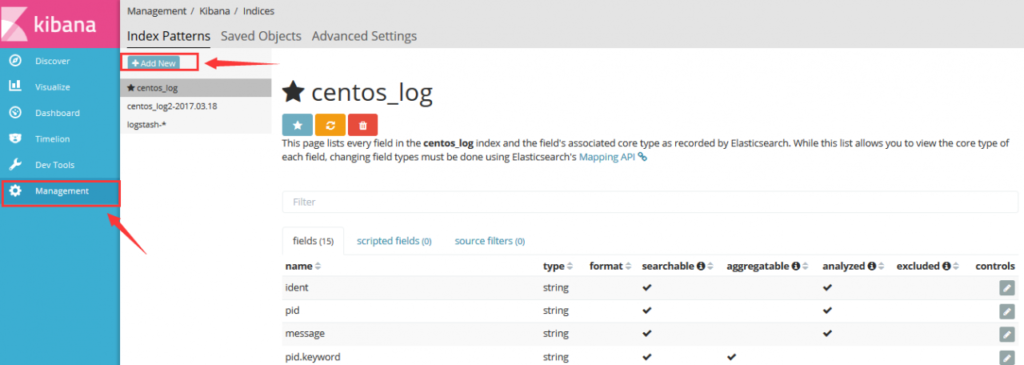
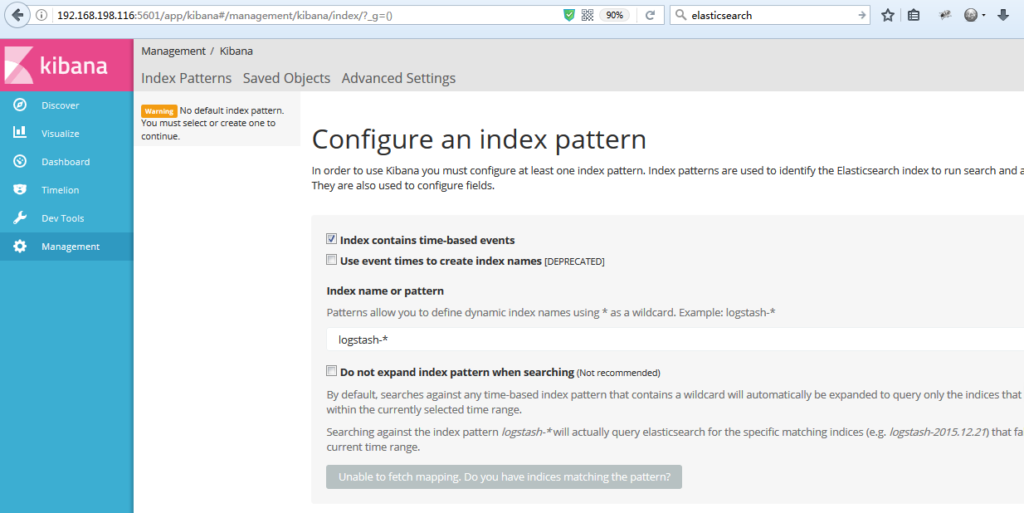
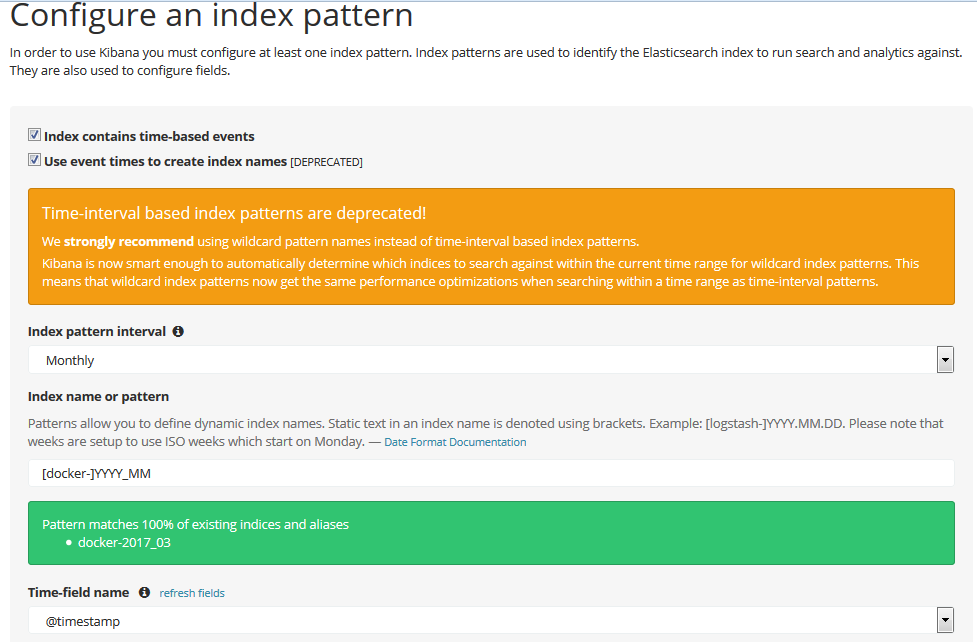
现在你可以去看看你的日志了
- 查找发现
- 配置时间
- 配置最近15分钟的日志
- 开始搜索
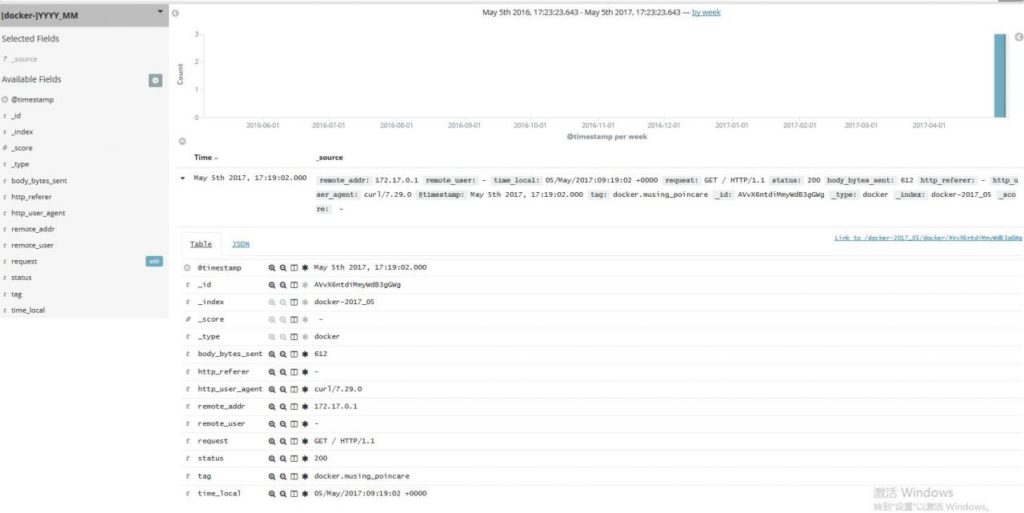
现在大家可以开始通过kibana索搜日志了,但这个架构会出现一个问题,当es重启过程中会丢失部分日志,这时候我们就需要一个稳定的消息管理工具。这里我推荐大家使用kafka。
官网地址:http://kafka.apache.org/
本文出”自运维之我的历程”博客,请务必保留此出处http://nginxs.blog.51cto.com/4676810/1922519
转载请注明:拈花古佛 » 使用ELK处理docker日志

